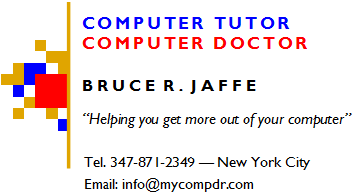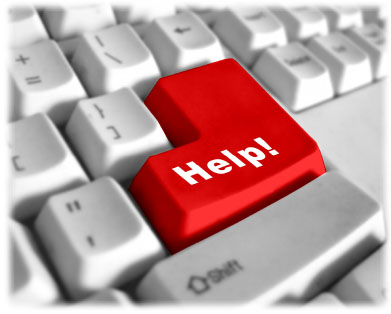Topics:
- Keeping Your Computer Safe, Clean and Fast
- Fake Security Programs ARE Viruses
- Wi-Fi Safety Tips
- Why It's Important to Password-Protect Your Wireless Network
Keep Your Computer Safe, Clean and Fast
Is your PC running much slower than it was when you first got it? Adware, spyware, junk files, and a fragmented file system can gradually drag down a once fast computer to a frustratingly slow pace. Even on a Mac, a little system housecleaning now and then can significantly improve performance.
A study reported by the Associated Press found that 77% of adults in 12 states thought they were safe from computer viruses and hackers, but two-thirds of them had anti-virus software that was not up to date, had no firewall program, and 80% had spyware on their computers. Spyware surreptitiously monitors users online activity and slows down their computers.
Let computer tutor / computer doctor bring your computer back to the speed and efficiency you once enjoyed, and help you protect your computer with up to date anti-virus software and a good firewall program.
For most computers a periodic maintenance service, including removal of adware (which can cause unwanted advertising to pop up) spyware, and junk files, a windows registry repair, disk defragmentation, and upgrade recommendations takes about two to four hours.
Another reason computers slow down is a failing hard drive. The hard drive stores all of your data. Hard drives often begin to fail after three to five years. I'll help you back up your data, and if necessary, replace your hard drive with a new one. Hard drive prices have dropped in the last few years. If you are running low on storage space, we can upgrade your hard drive to a much larger one for less than you might think.
Security Alert - Fake Security Programs are viruses
In the past year there has been an increase in "drive by" computer virus infections with programs that appear to be warning you about viruses on your computer after doing a "free scan" (which you never asked for). The whole program is itself a virus - called a Trojan Horse. It installs itself when you visit a web site that has been set up as a trap, or click on a link in an email that connects you to one of these sites. They try to get you to buy their program online, which promises to remove the infections. This may be a scheme to steal your credit card information.
Having a Trojan virus on your computer also opens the door to other nefarious behavior, such as using your computer along with hundreds of others to mount a coordinated "denial of service" attack on a targeted site. Some of the names of these fake antivirus programs are "Antivirus 2014", "Antivirus Pro 2014", and "Antivirus 360". At the very least, you should have a recent version of a good antivirus program on your computer (no more than 2 years old), and the virus definitions list should be updated frequently. We like Norton Security, but there are several other PC security programs that work very well. If you want a free antivirus program for your Windows PC, try Avast!).
Macs have so far been spared about 99% of computer viruses, but that could always change. As Apple continues to increase its market share, they could become a more interesting target for virus writers and hackers. The design of Mac OS X, being built on a Unix platform, makes it inherently more secure than a Windows system. However, for a layer of extra protection we recommend the free Avast Mac Security.
If your computer has become infected, try running updating and running your antivirus program. If it doesn't remove the infection, you may need expert help. We can often remove the virus WITHOUT the labor-intensive solution of having to wipe your hard drive, reinstall Windows and all of your programs, and replace all your data. PLEASE backup your data frequently! If you do not have an automated backup system, we would be happy to set one up for you.
The convenience of wireless Internet access through smartphones, tablet computers, laptops and even desktop PCs and Macs has gotten rid of a lot of the hassles of being tethered by Ethernet cables. Along with the freedom and easy access come some security concerns. Here's a list of Wi-Fi safety tips from State Farm Insurance:
Stay up to date. Upgrade your network security from a Wired Equivalent Privacy (WEP) to a Wi-Fi Protected Access (WPA) or WPA2 system. According to the Wi-Fi Alliance, a nonprofit trade organization, the most secure system is WPA2. "Average Joe hackers won't be able to crack WPA- or WPA2-encrypted data," says technology guru Amy Webb who advises Fortune 500 companies, governments and other entities.
Change your network defaults. Most wireless routers arrive with the security set low and a generic name, SSID, to make them easy to set up. Change those immediately. Make your password harder to hack. The Wi-Fi Alliance recommends passwords of at least eight and preferably 14 characters, with a mixture of numbers, upper and lower case letters and symbols. Stay away from passwords that include actual words or personal information, such as your name or address.
Do your banking at home. It may seem convenient to pay your bills while you're waiting in an airport lounge, but avoid conducting transactions over a public connection. Turn off your Wi-Fi when you don't need it. Most laptops and smart phones search for Wi-Fi signals automatically. That connection stays open even if you aren't on the Internet. So shut down the connection when you're not online.
Why It's Important to Password Protect Your Wireless Internet
Three Good Reasons to Lock Down Your Wireless Network
By Christopher Burgess
Huffington Post
©2020 Verizon Media
War Driving - The recent revelation by Google of its inadvertent collection of publicly broadcasted SSID (the Wi-Fi network name) and MAC addresses (device identifier) while conducting their Street View data collection should serve as a reminder to tighten up our router security. Remember, anyone driving or sitting in proximity to your business, home or office may be within the exploitable footprint of Wi-Fi signal. Once within your router’s footprint they too can collect your SSID and MAC addresses, and if your network is not secured, their odds of being able to collect the information traversing from one end of the connection to the next just increase exponentially.
Liability — A German court recently fined an owner of a wireless router for not appropriately securing a device and thus allowing the device to be used by a third party to connect to the internet via the router and engage in illegal download activity. The court in Karlsruhe, Germany noted “Private users are obligated to check whether their wireless connection is adequately secured to the danger of unauthorized third parties abusing it to commit copyright violation.” The court noted that owner could be fined up to 100 Euros. Regardless of the laws in your area, legal problems are only one of many reasons to ensure your router is secure.
Mistaken Identity — As noted in the prior point, a third party used the connectivity provided by the unencumbered access to an individual’s router to perpetrate a crime. Think of how crime-solvers walk their data back. They trace the Internet Protocol address. If that IP address ends at your router, then it is not an inappropriate conclusion to assume the perpetrator of the crime is someone within your home/office/business. Think about the physical inconvenience of being taken down to the local precinct to sort things out; the property seizures and recovery prospects and while you will no doubt be able to explain your way out of a situation, as did the owner of the router in Germany - why put yourself in this position?
If you see your neighbor’s Wi-Fi in an unsecure state (e.g., open access) let them know. Don’t assume the owner configured the device, perhaps it was a more technically savvy neighborhood high school student or a for hire network installer — who in both cases failed to put a WPA2 password in place. In Queensland, Australia the police are identifying unprotected Wi-Fi during their routine patrols and notifying their owners in an effort to protect unwary citizens from their own unprotected routers. This is something suitable for neighborhood watch organizations.
Use a strong password (8-14 characters which aren’t a word and include non-predictable symbols [ e.g. (B$@iJH91$(~(K ]. If your router is using WEP encryption and not WPA2 then think about upgrading that router of yours. You may also consider limiting access to your network to MAC addresses you own or know. Don’t forget to set up separate guest connectivity to leave a clear audit trail distinguishing between your use and guest users whom you have no control over. This could be especially important for the small business owner whose network may be used by an unscrupulous individual.
Source: HuffPost.com: https://www.huffpost.com/entry/three-good-reasons-to-loc_b_599945
return to top