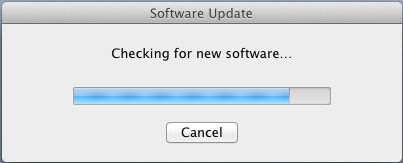 Often when I work on a new client’s computer I notice that they have not run even critical updates for their operating system (Windows or Mac) or their applications (programs). They get alerts from time to time that a new update is available, but they just reflexively hit the Cancel button. I always advise them to start running the updates when prompted and install any critical updates as soon as possible. Most of those updates were designed to close security holes in the system that could be used by a hacker or malicious software (“malware”) to compromise the privacy of their data, including financial and confidential files and contacts list. Malware is also used to plant invisible software on a user’s computer so that it becomes a digital “zombie” that can be used with hundreds or thousands of other machines in concert to launch an attack on any web site the hacker chooses. These “Distributed Denial of Service” (DDoS) attacks have been used to shut down many financial, governmental and commercial web sites. At the very least, having unwanted and malicious software on your computer can slow its performance down considerably. Antivirus software helps a lot to prevent or remove malware, but the updates to Windows, Mac, and various applications give you another layer of protection.
Often when I work on a new client’s computer I notice that they have not run even critical updates for their operating system (Windows or Mac) or their applications (programs). They get alerts from time to time that a new update is available, but they just reflexively hit the Cancel button. I always advise them to start running the updates when prompted and install any critical updates as soon as possible. Most of those updates were designed to close security holes in the system that could be used by a hacker or malicious software (“malware”) to compromise the privacy of their data, including financial and confidential files and contacts list. Malware is also used to plant invisible software on a user’s computer so that it becomes a digital “zombie” that can be used with hundreds or thousands of other machines in concert to launch an attack on any web site the hacker chooses. These “Distributed Denial of Service” (DDoS) attacks have been used to shut down many financial, governmental and commercial web sites. At the very least, having unwanted and malicious software on your computer can slow its performance down considerably. Antivirus software helps a lot to prevent or remove malware, but the updates to Windows, Mac, and various applications give you another layer of protection.
Some of the applications most frequently asking permission to install updates are Adobe Acrobat, Adobe Flash, and Oracle’s Java. These programs work closely with your web browser to display content and even run applets, or small sub-routines (mini programs) that allow you to interact with and experience the full range of functions of many web sites. Because they are so intimately involved with your web surfing, they are often targeted by hackers for potential security weaknesses that could be used to compromise a user’s system.
People are often afraid to run Windows, Mac, and other updates because they once ran one and it caused a problem. While that does happen rarely, the risk of not running them is much greater. With Windows, you can always use System Restore to roll back to before the update was installed. For Macs purchased within the last five years, Time Machine can roll back to a previous state (unless you have it disabled, of course).
You don’t have to run all the optional updates, but I do. I’d rather have the latest improvements to my operating system and my applications. That’s not because I want to be the first on my block to have the latest gizmo, but because I know that software companies distribute updates to improve customers’ experience of using their products. Protecting you from malicious software attacks is good business. Furthermore, just because you haven’t had a problem yet doesn’t mean prevention is unnecessary. This is one case where “If it ain’t broke, fix it anyway” applies.
P.S. – One caveat: if a program update has a check box asking them to install some other program, like the Ask.com toolbar, or some other unnecessary add-on, uncheck the box before you click Next or Continue. Those things just slow down web browsing as they send marketing data about your searches and chosen sites back to their database server.
